Automate Your Customer Service for Increased Efficiency
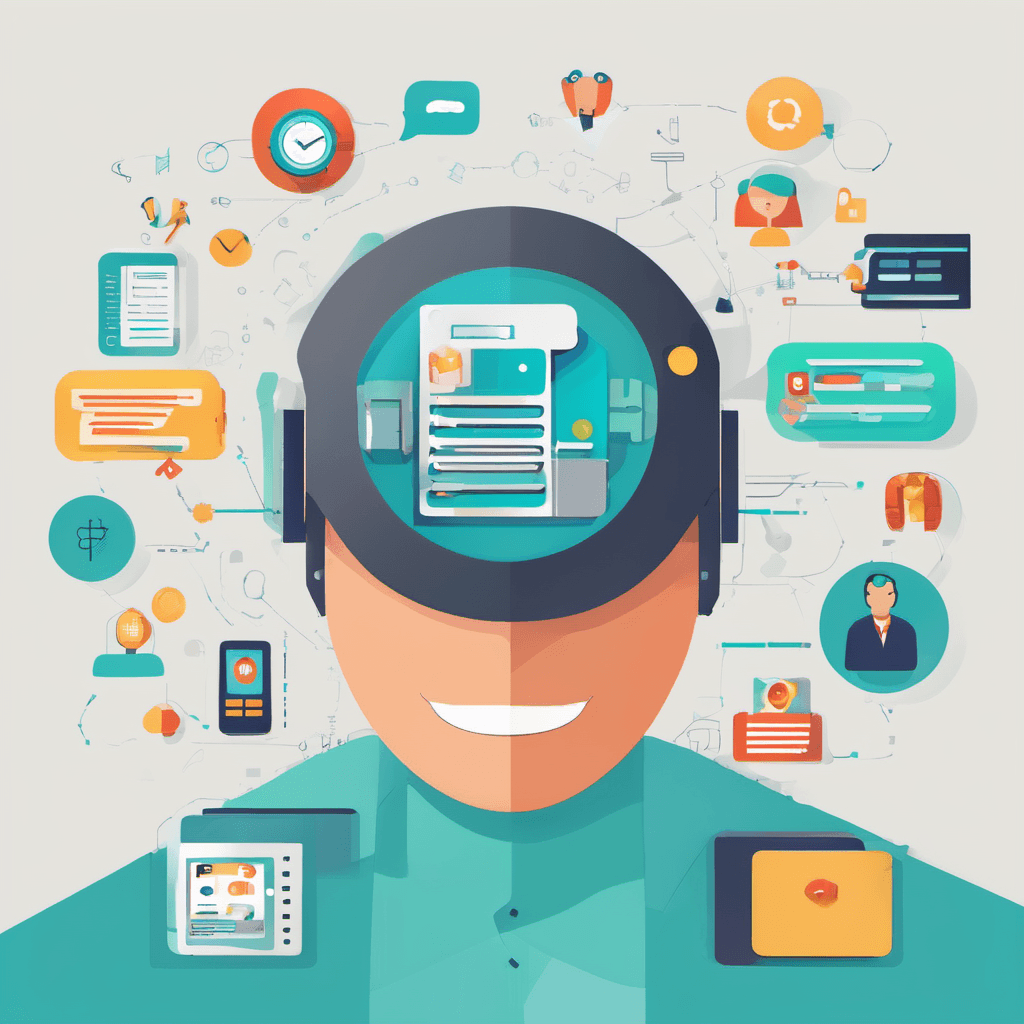
In today's fast-paced world, customers expect quick and convenient responses to their inquiries.** Businesses face the challenge of balancing high-quality customer service with operational efficiency. Here's where automation comes in as a powerful tool to streamline your customer service processes and free up valuable resources.
What is Customer Service Automation?
Customer service automation involves using technology to automate repetitive tasks and processes within your customer service workflow. This can take various forms, such as:
- Chatbots: AI-powered chatbots can answer frequently asked questions (FAQs), provide basic troubleshooting steps, and route complex inquiries to human agents.
- Ticketing systems: Automated ticketing systems can streamline the process of receiving, sorting, and responding to customer requests.
- Self-service knowledge base: Providing a comprehensive knowledge base allows customers to find answers to common issues independently, reducing the burden on your support team.
- Automated reminders: Automate sending reminders about appointments, overdue payments, or other relevant information, reducing manual tasks.
Benefits of Automating Your Customer Service
Implementing customer service automation offers several benefits for businesses:
- Increased Efficiency: Automation can handle routine tasks, freeing up human agents to focus on complex issues and personalized interactions.
- Faster Response Times: By automating initial responses and routing inquiries, you can significantly reduce wait times for customers.
- Improved Customer Satisfaction: Quicker responses and 24/7 availability through automation can lead to higher customer satisfaction.
- Reduced Operational Costs: Automating tasks can help optimize resource allocation and potentially reduce overall customer service costs.
- Valuable Data Insights: Automated systems can gather data on customer interactions, which can be used to improve future service strategies.
Getting Started with Customer Service Automation
Here are some steps you can take to begin automating your customer service:
- Identify areas for automation: Analyze your current customer service workflow and identify repetitive tasks that can be automated.
- Choose the right tools: Explore various automation tools available, including chatbots, ticketing systems, and knowledge base software, considering your specific needs and budget.
- Develop a clear strategy: Define the role of automation within your overall customer service strategy and ensure it complements your existing processes.
- Implement and train: Carefully implement your chosen solutions and provide training for your customer service team to ensure they effectively integrate automation into their workflows.
- Monitor and adjust: Continuously monitor the performance of your automation initiatives and adjust them based on your findings and customer feedback.
By strategically implementing customer service automation, you can significantly improve efficiency, enhance customer satisfaction, and free up your team to focus on high-value interactions. Remember, the goal of automation is not to replace human interaction entirely, but to empower your team to provide the best possible service to your customers.