Boost Sales and Engagement: How to Set Up a Chatbot with ChatMonster
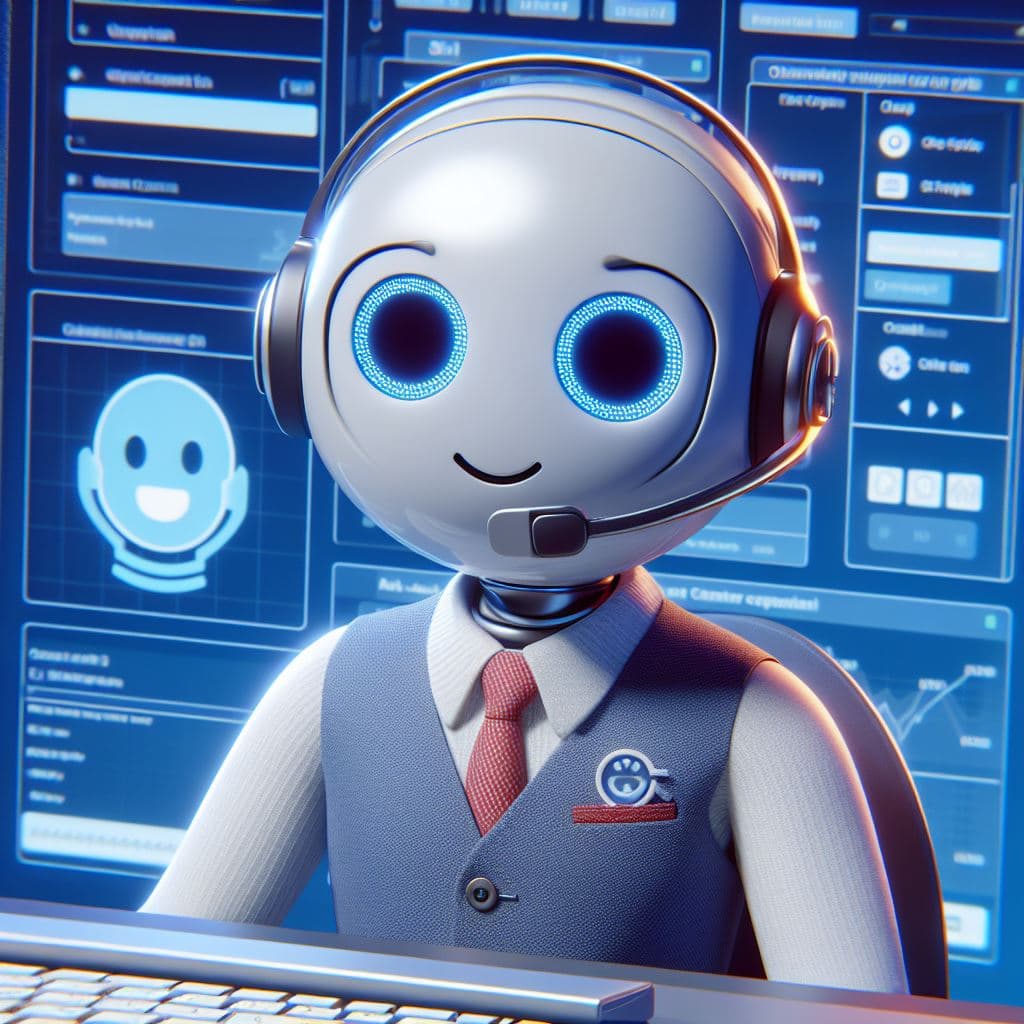
Introduction
In the digital age, customers expect seamless, instant, and personalized communication with businesses. Chatbots have revolutionized the way companies interact with their customers, offering round-the-clock support, quick resolutions to frequently asked questions, and tailored experiences. This comprehensive guide will walk you through the process of creating a powerful customer service chatbot using ChatMonster, an omnichannel messaging platform that streamlines conversations across various channels like WhatsApp, Facebook Messenger, and more.
Building Your Chatbot with ChatMonster
1. Sign Up and Connect Channels
Begin your journey by visiting ChatMonster and creating an account. The platform provides an embeddable widget that can be seamlessly integrated into your website within seconds, ensuring your chatbot is readily accessible to your customers.
2. Train Your Chatbot with Comprehensive Knowledge
Navigate to the ChatBot Setup section, where you can train your chatbot with a wealth of information from multiple sources:
- Website Content: Submit a web link, a link to crawl all the internal pages, or provide your sitemap to ensure your chatbot is well-versed in your website's content.
- Uploaded Files: Enrich your chatbot's knowledge base by uploading PDF, text files, or any other relevant documents containing valuable information.
- Notion Pages: Effortlessly integrate your FAQ page or other relevant content from Notion to provide comprehensive and up-to-date responses.
- Q&A Section: Incorporate your existing FAQ page seamlessly, ensuring your chatbot has access to frequently asked questions and their respective answers.
Once you've added your source documents, click "Create Bot" to instantly generate your intelligent chatbot, ready to assist your customers.
3. Personalize the Experience to Reflect Your Brand
Customize your chatbot to align perfectly with your brand identity and customer preferences:
- General Settings: Access the My Bots section to personalize your chatbot's settings and tailor it to your unique requirements.
- Model Customization: Visit
/settings/modelto fine-tune your chatbot's behavior, language, and responsiveness. Update the base prompt, adjust temperature settings, and ensure your chatbot's tone and personality resonate with your brand. - Chat Interface: Enhance the visual appeal of your chatbot by tailoring the chat interface design to match your website's theme and branding preferences seamlessly.
- Lead Capture: Determine the essential information you need to collect from users and craft a warm, personalized greeting message to initiate conversations effectively.
- Security: Implement rate limiting and adjust privacy settings to maintain the security and reliability of your chatbot, ensuring a smooth and safe experience for your customers.
4. Comprehensive Dashboard and Insightful Analytics
Access the powerful dashboard to gain a comprehensive overview of your chatbot's performance. View chat history, filtered by daily, weekly, or monthly logs, to monitor conversations and identify areas for improvement. Additionally, leverage the insightful analytics dashboard to gain valuable insights into your web visitors' behavior, engagement patterns, and preferences, enabling data-driven decision-making.
5. Test, Monitor, and Continuously Improve
Before deploying your chatbot, thoroughly test it to ensure it delivers accurate, helpful, and relevant information to your customers. Monitor its performance closely, gather feedback, and continuously update the knowledge base to enhance the customer experience. Regular refinements and improvements will keep your chatbot aligned with evolving customer needs and industry trends.
Conclusion
By following this comprehensive guide, you'll be well-equipped to create a powerful, intelligent customer service chatbot using ChatMonster. Leverage the platform's intuitive features, extensive customization options, and robust analytics to deliver exceptional support and elevate your customer engagement to new heights. Stay ahead of the curve and provide seamless, 24/7 assistance with your intelligent chatbot, fostering loyalty and driving customer satisfaction.